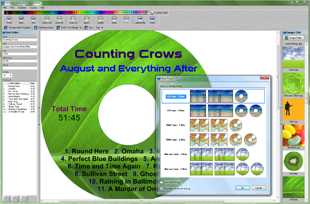New Project Dialog
Cover Designs for CD, DVD, and Blu-ray
 New Project Dialog with Cover Designs
New Project Dialog with Cover Designs
The New Project dialog is displayed when the
New option is selected from the
File Menu.
This dialog starts a new AudioLabel project using one of the 6 Startup Designs (shown above).
You can choose between a CD, DVD, or Blu-ray cover designs, with either 1 or 2 discs.
The Startup Designs already have images and text boxes added to them, and they can be customized after you start your project.
Load Blank Design: This option removes the images and text boxes from the Startup Design, so you can start your project with a blank label.
Show this Window at Startup: This option determines if the New Project dialog is displayed when AudioLabel starts.
If this option is not selected, AudioLabel starts with the last selected Startup Design.
 |
If you select a Startup Design with 2 discs you can print two different CDs on the same page.
When using the Read CD function with a 2 disc project, you will be asked "Which disc would you like to add the text?" (as shown below).
Likewise, when inserting a text box with 2 discs, you will be asked "Which disc would you like this text box linked to?"
|