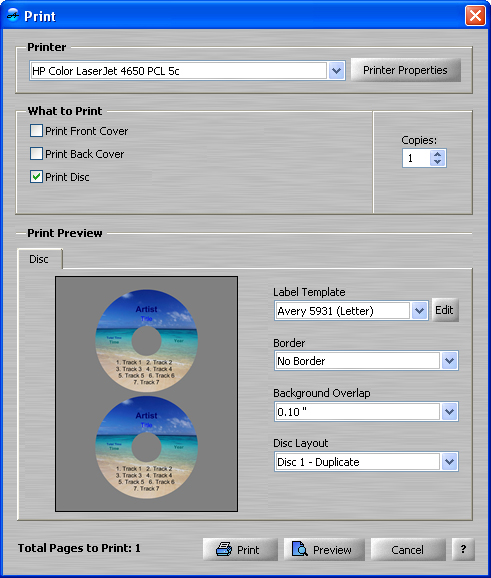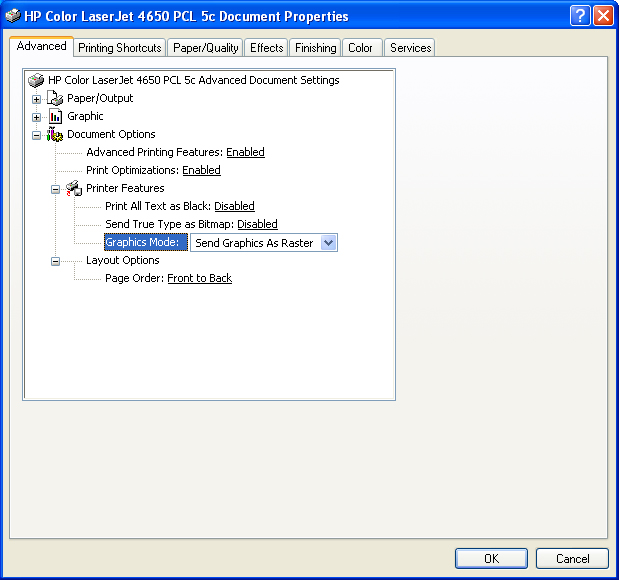Hi Gordon,
I think the problem might be the print driver settings.
Please start AudioLabel and open the Print Dialog. Make sure the
HP Color Laser Jet 4650 PCL 5c printer is selected, and then click the
Printer Properties button. From there, click the
Print Driver Properties button, which opens the HP 4650 print driver.
There is a print driver option called
Graphics Mode that should be set to
Send Graphics As Raster (as show below).
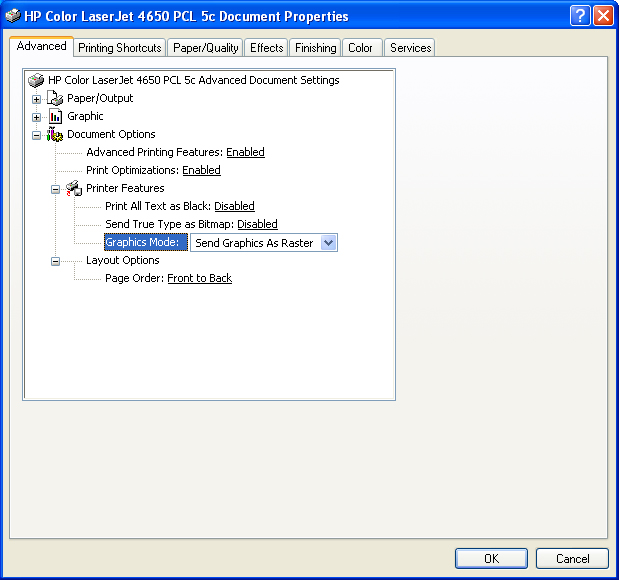
After changing this option and pressing the
OK button, please try printing again.
Please let us know how it goes.