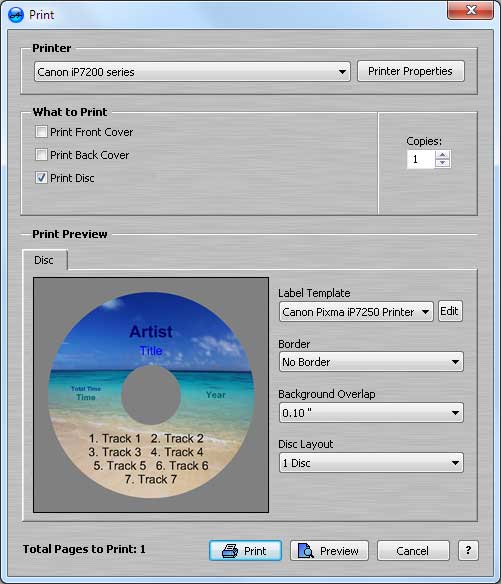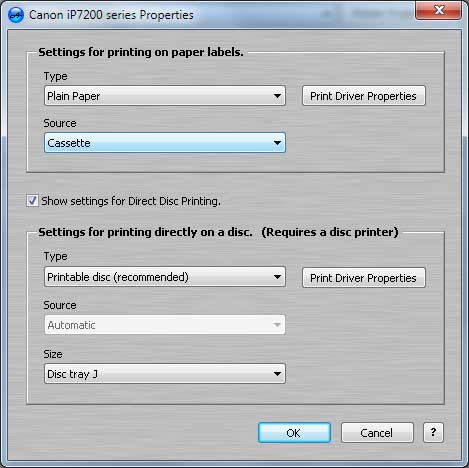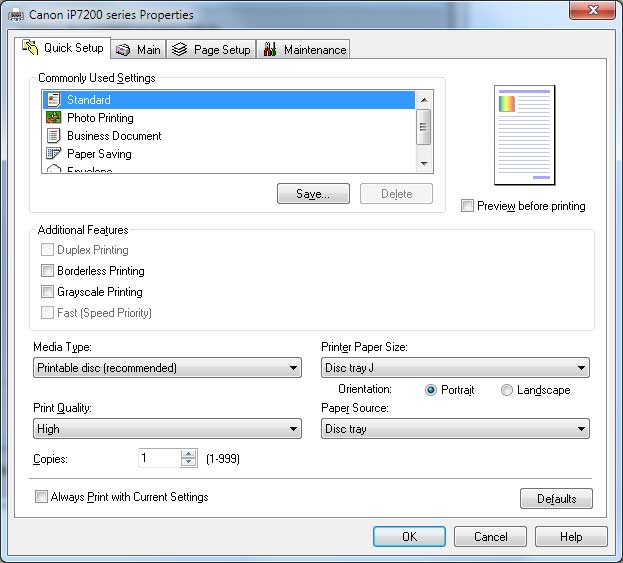Hi,
AudioLabel can print directly on discs using the Canon Pixma iP7250. If the printer prints to paper instead of the disc, then the print driver settings may need to be set correctly.
To print directly on the disc using Canon iP7250, open the "Print" dialog in AudioLabel and set the printer and the disc template to the Canon iP7250 as shown below:
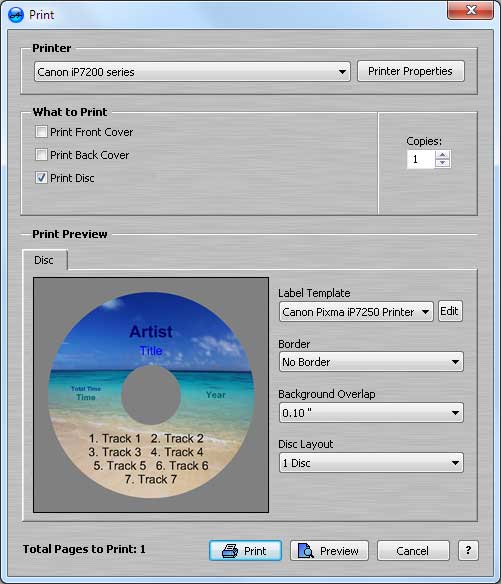
When you click the "Printer Properties" button, the "Type", "Source" and "Size" need to be set for the direct disc printing settings as shown below:
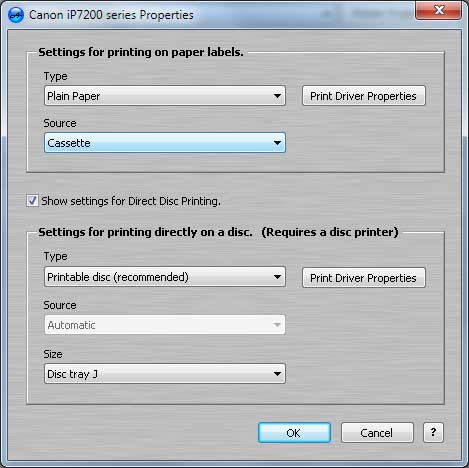
When you click the "Print Driver Properties" button for the direct disc printer settings, the same settings should look like:
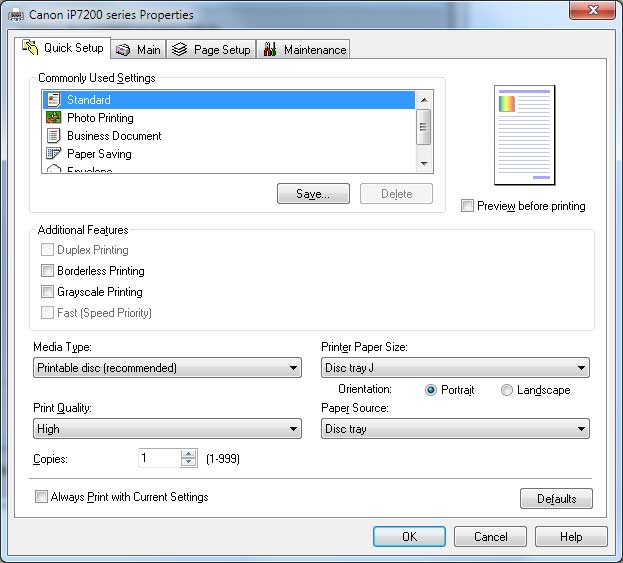
Once you print, a dialog will pop up saying "You have chosen to print directly on a CD. Please make sure the print driver settings are correct on the next screen". The next screen will show the above "Print Driver Properties" dialog again to verify your settings are correct.
Do you have the same settings when printing directly on the disc using the Canon Pixma ip7250?