First, open AudioLabel and select the "Canon Pixma MP610" template in the Change Label Template dialog of AudioLabel (shown below):
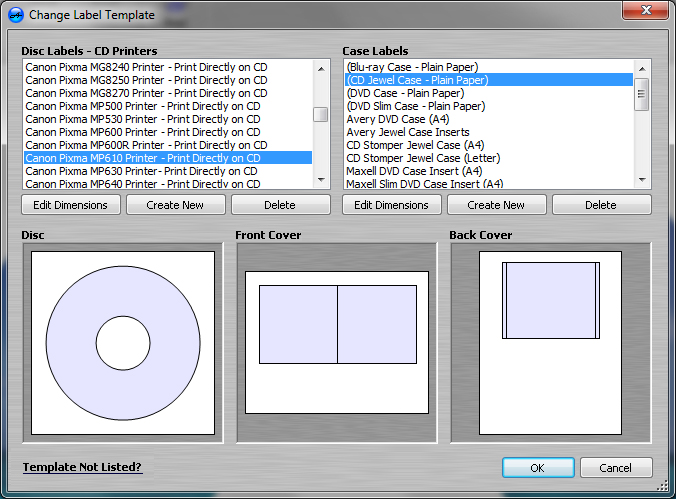
Next, open the "Print" dialog in AudioLabel and select the Canon MP610 in the Printers drop-down box.
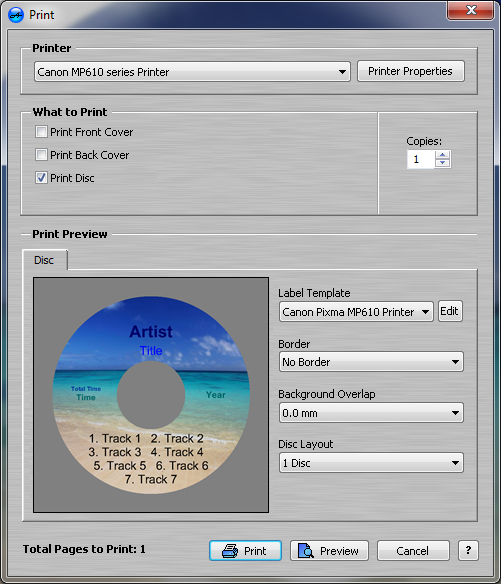
From there, click the Printer Properties button and set the properties as shown below being sure that "Printable Disc" is selected as well as the correct tray type. For the Canon Pixma MP610, the correct tray type is CD-R tray F:
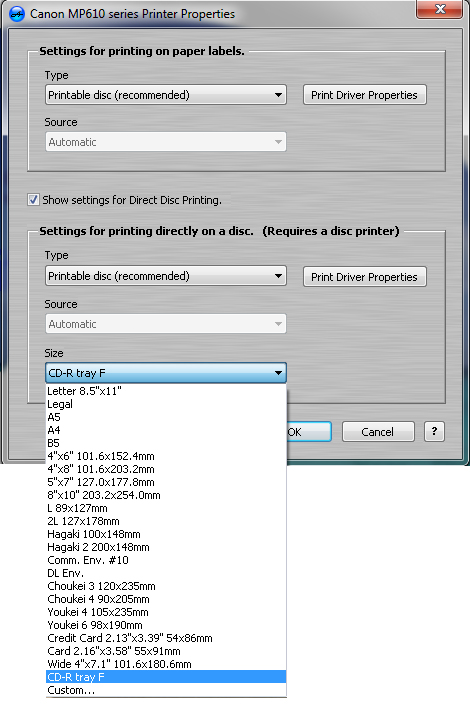
AudioLabel should print directly on the disc using the above settings.
If any problems arise:
1. What exactly happens when you try to print on the disc?
2. Are there any error messages?
If everything is working correctly, please post back to the forum with any information that might help others.

