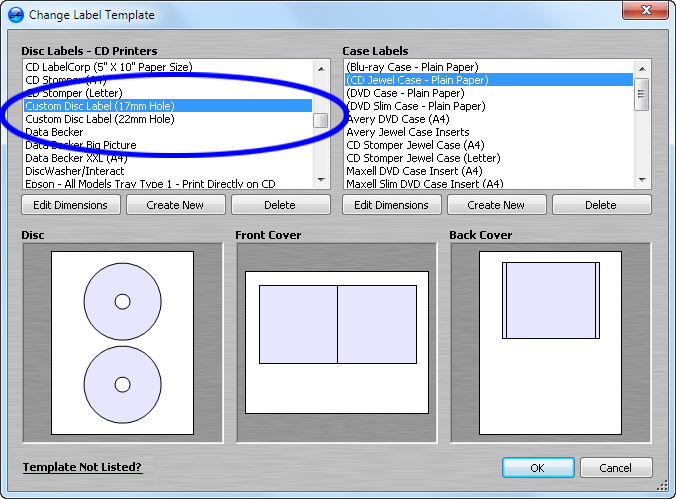by
by  » Tue Jan 14, 2014 6:05 pm
» Tue Jan 14, 2014 6:05 pm
Hi,
The .aud (project) file stores all of your text, images, etc. Whereas the 'Change Label Template' dialog controls the label/disc dimensions.
So you will need to create two custom templates using the 'Change Label Template' dialog since you have two projects with different inner dimensions.
Please try this:
From the 'Change Label Template' dialog, select your desired label template (highlight blue), click the "Create New" button, and an "Edit Dimensions" dialog will open. Set your desired dimensions (e.g. 17 mm inner-hole diameter), and save the label template with a unique name. Once you click 'Save' you will see your custom template added to the list of templates already provided.
Then repeat these steps for the second label template (22 mm inner-hole diameter), being sure to select "Create New" in the 'Change Label Template' dialog. Once you click 'Save', you will see your 2nd newly created custom template added to the list of provided templates.
Next, open one of your .aud files. Once the file is open click 'Change Label Template', and select one of your newly created templates. The design will automatically adjust to the dimensions of your custom template.
Let us know if you need more help.