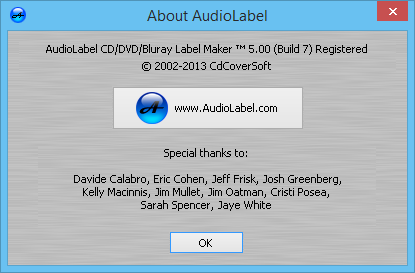Hello,
I have had AudioLabel and been happily using it since I was on Windows 7.
I recently upgraded to 8.1.
I then purchased, downloaded and installed the latest version of AudioLabel today as I was getting a message informing me the version I had was a Free Trial version and I needed to upgrade and register in order to use the Lightscribe function. I wasn't using a Free Trial Version by the way, I had purchased it but couldn't trace what e.mail address I'd purchased it from or my previous Registration Code.
After downloading the supposed upgrade, which appears identical to that which I already had, I tried to print on a Lightscribe CD using the Lightscribe function.
Despite having paid $29.95 for the upgrade and downloading said upgrade when I try to use Lightscribe I get the VERY SAME pop up advising me that I am still using the Free Trial version and I need to buy the upgrade.
But that is what I just did? I've just paid $29.95 and have no functionality on the very aspect that I upgraded for.
Also, despite receiving an e.mail with my Registration Code there does not actually seem to be any facility for registering.
Please advise as, as it stands, I'm not very happy with paying for something that simply doesn't work.
Thank you,
Rockula.