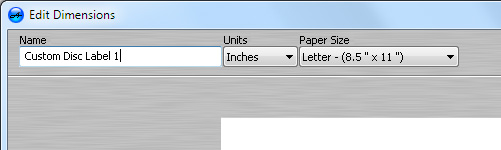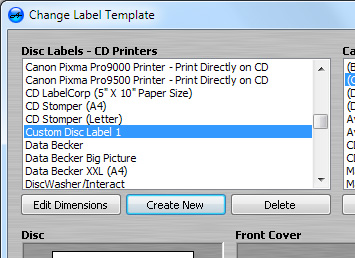I made a new disc template with a smaller hole in the middle to better fit my work. I was going to do another disc and it's gone. Now when I open my older disc work which I saved, the discs are in the original start template (cd/dvd disc label - generic) and my custom made is gone!
Is there a way were I can recover my template? I don't remember the exact measurements
Please help it's urgent