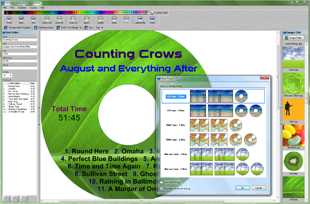Grid Size Dialog
AudioLabel Help File Topic

Grid Size Options for Making CD Labels
This dialog is displayed when the
Grid Size option is selected from the
Layout Menu.
When the
Snap To Grid option is turned on,
objects like text and images can only move along the grid increments.
The Width and Height of the grid cannot exceed 1.000'' (25.4 mm) or be less than 0.030'' (0.8mm).
When the
Show Grid option is turned on, small dots are drawn on the label using the grid size increments.
The small dots simply act as a guide and are not printed or added to any image file.
The below picture shows an example of the grid size dots drawn on a CD label.
The small dots are drawn as an inverse color so they can be seen on any color text or background image.
 Show Grid Option Turned On
Show Grid Option Turned On