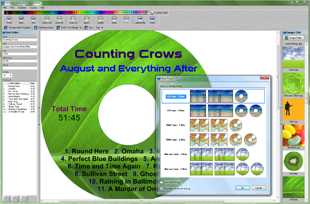Text Editor
AudioLabel Help File Topic

Using the Text Editor to Make CD Labels
The Text Editor is used to edit the label text on all of the covers simultaneously.
For example, if you change the text in the Artist field above, the artist text will be changed on the Front Insert Cover, Back Jewel Case, and CD Label at the same time.
Since the text for every cover is linked together, labels can be created quickly and efficiently.
There is an option called
Text Linking on the
Properties Toolbar where you can turn On/Off the text linking feature.
The Text Editor changes the text on the label; however the text properties (like font name, font size, and color) can be changed on the
Properties Toolbar or
Color Toolbar.
After selecting text on the label, these toolbars will show many more options for formatting the text.
 |
The size of the Text Editor can be changed by holding down the left mouse button over the right side bar, and moving the mouse.
|
 |
Double clicking the right side bar of the Text Editor will automatically size the columns of the Track List.
Double clicking on the dividers of the Track List will also automatically size the columns.
|